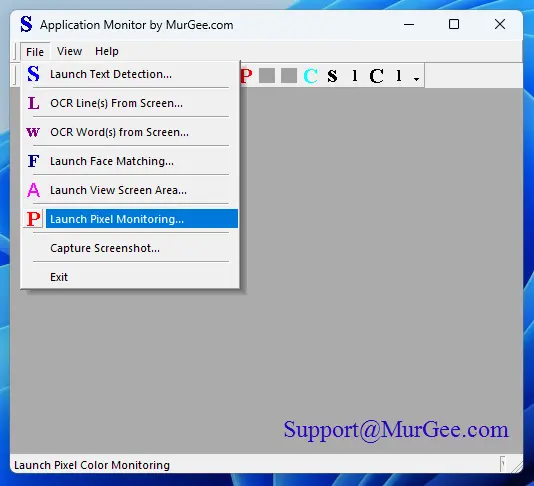Download Application Monitor Software
Download Free Trial of Application Monitor Software by MurGee.com and try it to Detect Screen or Application Changes. This Free Trial of Application Monitor Software Utility can be run on Windows 11, Windows 10 and other latest Microsoft Operating Systems like Windows 8.1.
View Pixel Colors
To understand Pixel Color(s), you can have a look at View Pixel Colors functionality which allows you to view Unique Pixel Color(s) from a Rectangular Area on Screen or from an Image File.
Pixel Color Monitoring
The Pixel Color Monitoring allows you to Monitor a Rectangular Screen Area for Unique Pixel Color(s) Count or Detection of Selected Pixel Color(s). Do have a look at Pixel Monitoring feature of this Software to explore what all it offers.
Automated Text Detection from Screen
You can use Automated Text Detection feature of this Software to Automate Text Extraction, Detection and Matching to save your time and efforts required to Monitor on Application Window for presence or absence of some text. The Text Detection feature works by reading Text from Selected Screen Area and then performing Fast and Offline Optical Character Recognition to read Text and then allows you to perform Task(s) after Matching pre-defined text.
Capture Screenshot of an Application Window or Rectangular Screen Area
You can also Capture and Store Screenshot of a Rectangular Area of Screen Display and store it as an Image File easily and quickly with this Application Monitor Software. In case you would prefer to Capture Screenshot of an Application Window, you can select appropriate Menu Item and select from the visible Application Windows.
View Screen Area
You can View a Rectangular Screen Area of your Single or Multiple Monitor Windows Computer inside Application Monitor Software by MurGee.com. The Display of Rectangular Screen Area is done almost in Realtime mode. The View Screen Area Application Window also displays Mouse Cursor as it enters or leaves the configured Screen Area.